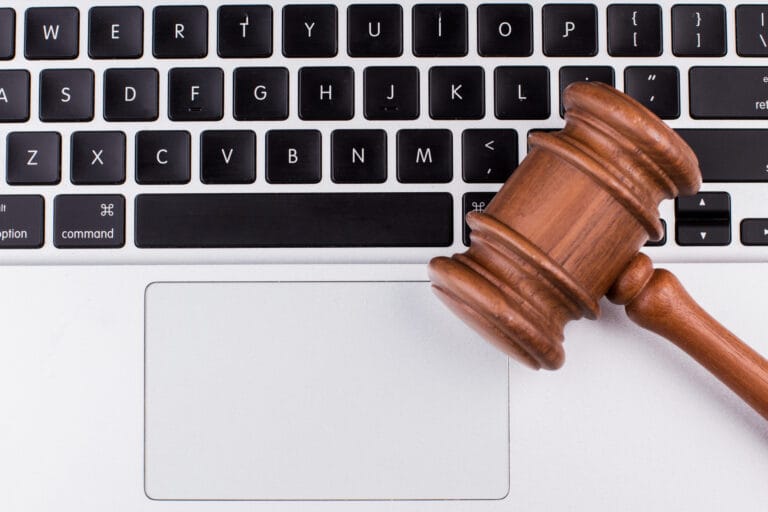Anytime a legal professional has to communicate with opposing counsel, it’s essential that all interactions are closely monitored. Every encounter with the opposing law firm poses a threat to heightened emotions and frustration. That’s why it’s important to be mindful of all electronic correspondence with the opposition.
But how can your legal team mitigate mistakes? Use these tips for best email etiquette during digital communications with opposing counsel.
Let’s get started!
Be Mindful of Your Words
A good rule of thumb for writing any email is to not write anything that you’d feel embarrassed about later down the road. Before you hit the “send” button on your message to opposing counsel, carefully review the contents. If your email ended up as an exhibit, would you feel ashamed if the judge saw it?
Check your email for grammatical errors, tone of voice, and any words or phrases that could embarrass you in the future.
Watch Your Tone
Since email correspondence is mostly text, the tone of your message can get easily misconstrued. Use approachable, professional language in each email. Ensure your writing is straight and to the point. Never use slang, emojis, or cute semantics. While the tone can be somewhat casual, always keep it professional.
Make Copies
Most law firms keep copies of every letter they send or receive for each individual case. You should do the same for your emails. If you don’t want to clutter your desk with physical documents of every email, consider making digital copies to store on the cloud.
If you need assistance, First Legal’s digital document solutions can help. We will securely scan the physical copies of your emails and streamline your processes.
Double Check the Recipient’s Address
Attorneys have a duty to their clients to ensure sensitive information never ends up in the wrong hands. If you accidentally send personal data to someone other than the opposing counsel, it can jeopardize your client and your case.
Always double-check the recipient’s address to make sure your message is being sent to the appropriate recipient. Furthermore, don’t fill out the “To:” line until your email is ready to be sent. This will prevent you from accidentally sending an email that you’re not 100% satisfied with.
Never CC Your Client
One question you may be asking yourself is if you should “CC” or “BCC” your client on an email to the opposing counsel. While you have a duty to communicate with your client under Rule 4-1.4 of the Rules of Professional Conduct, copying them on an email can create potential problems with privilege and/or confidentiality.
The danger in copying your client on an email to opposing counsel is that your client may hit “reply to all,” either by mistake or on purpose. This can disclose confidential information.
The best course of action is to separately forward any appropriate emails to the opposing counsel you want to share with the client.
Final Thoughts
When you are emailing the opposing counsel, always be mindful of your tone, words, and spelling. Double-check and then check again before entering an email address in the “To:” line and hitting “send.”
Make copies of all correspondence and never copy or blind carbon copy your client in emails with the opposing counsel.
Thanks for reading! We hope we’ve been able to explain how you can identify burnout in legal professionals. If you enjoyed this article, let us know on social media!
Please don’t hesitate to contact us with any questions or concerns. At First Legal, we’re here for you from File Thru Trial™!